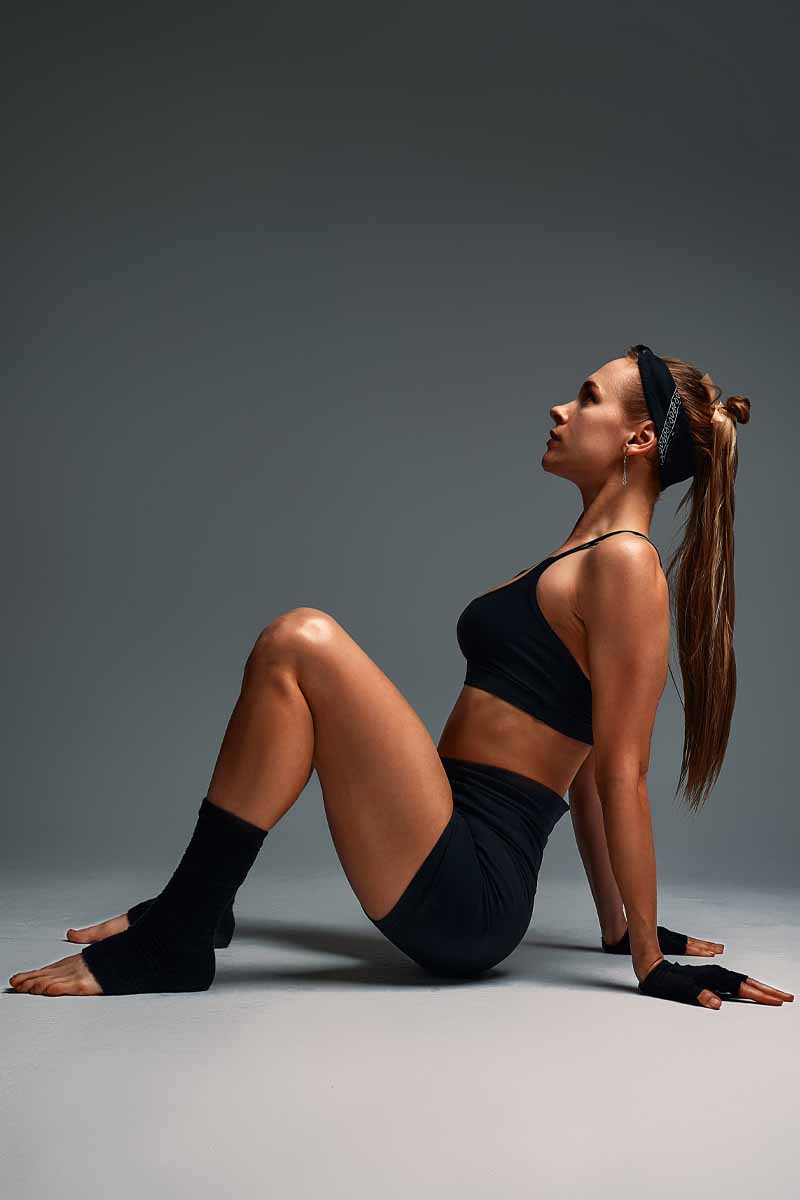1. Free or Paid Trial
We may offer you a trial subscription to Grishana’s service, either for free or for a small payment. If you do not cancel before the trial ends, you will be charged the price indicated on the payment screen for the chosen subscription period. Please be aware that the price screen will clearly state if a trial is available. If not stated, your purchase will be without a trial. Occasionally, we may also provide discounted offers that automatically renew at the full price.
2. Subscription
Your subscription will automatically renew at the end of each period (weekly, monthly, every 6 months, yearly, etc., depending on your chosen option during purchase) until you decide to cancel.
3. Payment Method
We will charge based on the payment method you provided at the time of purchase. This charge will occur after you confirm your payment details on our website or through Apple’s/Google’s payment pop-up screen. By using our service, you authorize us to charge the applicable subscription fees to your selected payment method.
4. Cancellation
Your subscription will renew automatically at the end of each period until you choose to cancel. It’s important to note that deleting the app does not cancel your subscription.
- If you purchased a subscription or trial on the App Store:
To cancel a free trial or subscription, you can turn off auto-renewal through your Apple ID account settings. Make sure to cancel at least 24 hours before the end of the trial or current subscription period to avoid being charged. You are responsible for managing your subscriptions. Refer to Apple’s support page for instructions on managing and canceling subscriptions.
- If you purchased a subscription or trial on Google Play:
To cancel a free trial or subscription, you can turn off auto-renewal through your Google Play account settings. Be sure to cancel at least 24 hours before the trial or current subscription period expires to prevent charges. You have full control over managing your subscriptions. Visit Google’s support page for guidance on handling and canceling subscriptions.
- If you purchased a subscription or trial on Huawei AppGallery:
You can cancel a free trial or subscription by disabling auto-renewal in your Huawei account settings. Make sure to cancel at least 24 hours before the trial or current subscription period ends to avoid charges. You are solely responsible for managing your subscriptions. Check Huawei’s support page for information on managing and canceling subscriptions.
- If you purchased a subscription or trial on our websites:
To avoid being charged, cancel your subscription before the current period ends. You can cancel your subscription purchased on our website within your profile.
Please note that these are general guidelines for canceling subscriptions, depending on the platform you used for your Grishana subscription.
Canceling your subscription entails the deactivation of automatic renewal, while retaining access to all subscription features for the remainder of the current period.
Refunds:
• If your subscription was purchased or a trial enabled via the App Store:
o Eligible refunds must be directly requested from Apple following the instructions on the Apple support page.
• If your subscription was purchased or a trial enabled via Google Play:
o Eligible refunds need to be requested directly from Google by following the instructions on Google’s support page.
• If your subscription was purchased or a trial enabled via Huawei AppGallery:
o Refunds are available upon direct request from Huawei. Contact Huawei’s customer support for refund instructions.
• If your subscription was purchased or a trial enabled on Grishana websites:
o Refunds are provided at our discretion, subject to laws and policies in effect. Refunds will be granted based on the acceptability of the request.
• Note: No refunds can be processed once the subscription period expires, as the service is considered fully utilized unless stated otherwise by applicable law.
Changes:
In accordance with applicable laws, adjustments to subscription fees may occur at any time. We will notify you reasonably beforehand of such price changes, either by posting new prices within the app, sending an email notification, or through other prominent means. If you prefer not to pay the revised fees, you have the option to cancel your subscription prior to the changes taking effect.
For queries related to subscription terms, please reach out to us via the chat feature or at support@grishana.life.
Translation Disclaimer: Translations are provided for convenience. In case of any discrepancies between the English version of these Subscription Terms available at https://grishana.life/subscription-terms and any translation, the English version will take precedence.
Remember to capture a screenshot of this information for future reference to manage your subscriptions